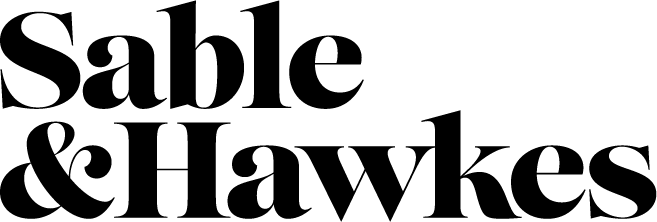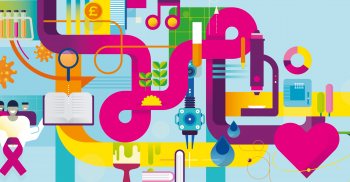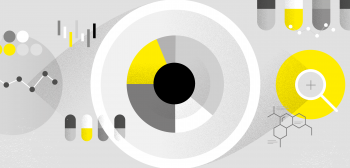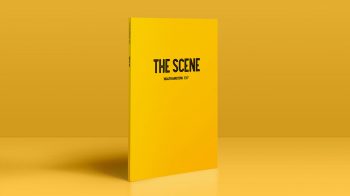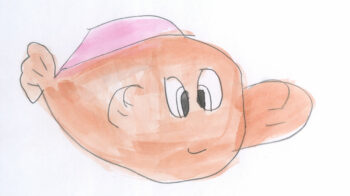20 free tips for a killer PPT presentation
Ar the gift of Power Point.
We tried to help a client a few weeks back. We did, eventually, set up a slide style and templates. The client was amazing, very patient, very understanding – I think they felt for us. But it was pretty much as we had thought, the wrong fish in the wrong holes – designers and PowerPoint (PPT) like bacon and sorbet, just don’t mix. I reckon it took us three times as much in time as we could invoice but at least our client was good enough to pay us for what we managed to scrabble together for them.
What it did teach me aside from the natural disconnect between good design principles and PPT is that these projects are usually not about the lot of the designer but more the presenter and creator of the slide deck. The issue is the content. Pretty much every PPT we have seen has already been written (which renders the advice we can give on design redundant), most are unfocussed, unstructured, using innapropriate content and too long the point of distraction.
What have I learned? That the best way we can influence and improve one of these creatures from the dark place is to do what we do much earlier in the process – helping our clients structure and edit what they have into something engaging and intelligable before the design mouse is lifted in anger.
So here are my 20 top tips for preparing killer PPT presentations:
- Before you do anything write down why are you doing this? What do you want to achieve?
- And your audience, why are they and most importantly why are they here?
- Get happy with that and then start preparing your content – not before
- And remember, this is a presentation not a report, brochure or white paper – so structure your content accordingly
- Oh, NB, don’t use the slides as a handout afterwards – if you want a handout thats a different animal to a presentation with its own set of objectives so dont get lazy – think about it and do it properly
- Plan your story logically and simply – set up – argument – evidence – and end (by summarising the argument)
- Remember remember – it is most likely your audience will remember at most your last 3 slides – make them big, make them work
- Content should be written as a wireframe and used as queues for you the presenter to embellish
- Again, this is not a brochure – content gives guidance, hints and queues but should not attempt to cover the subject
- Summarise key evidence – mention/reference but you don’t need to show everything
- Wanting to know more is an excuse to stay in touch – here’s where your hand out comes in – hold something valuable back for that
- Use type to create a visual hierarchy but keep type styles to a minimum
- Which means a max of 5 type settings A head / B head / Text / Bullet / Caption
- Start by sorting your content out on paper / freehand
- Then set up the style once you know what you want to say… and keep to it
- Keep line lengths to a max of 10 words and keep sentences short and never use more than 40 words per slide
- Or kill your audience with bullet lists – they are an edtorial tool designed to summarise – use them as such
- On design, don’t use cheap imagery and dont stretch the imagery you have
- Keep colour use to a consistent minimum
- And always remember the Attention 10/20 rule – the best presentations are 10 slides long and last 20 mins